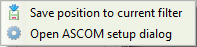Focuser Panel
<< Zoom Panel PreProcessing Panel >>
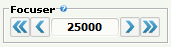
If the ASCOM focuser support has been enabled in the focuser options the focuser panel shows up in the main window.
Use the left/right arrow buttons to move the focuser in/out by a pre-defined amount specified in the focuser options. The text field in the middle shows the current focuser position. For absolute focusers this value will be polled continously and you can be insert a new position and move to by pressing ENTER.
If you right click in the pos field the following context menu pops up: